Search This Blog
Popular Posts
-
FarmVille Trees Most profitable FarmVille trees in order: 1. Acai Tree Cost: 27 FarmVille Cash | Income: 158 | Harvest in: 2 days |...
-
Here is a simple trick to find out your Gmail account creation date.If you have deleted the first email sent by the Gmail team then there is...
-
These are the best earning FarmVille crops in order according to coin income: 1. Peas Cost: 190 Sell: 381 Harvest Time: 23 hours (1...
Friday, August 26, 2011
Forget ur mobile number..??
Aircel, Reliance & DoCoMo
Dial *1#
Idea
Dial *789#
AirTel
Dial *140*6575#
Vodafone
Dial *555#
Thursday, August 25, 2011
Google Advanced Search You May Not Know About
Google is continually improving its search engine. Not only do they work meticulously on the search algorithm change, but also the graphical user interface and its features constantly receive upgrades. Many changes are subtle and thus easily missed. Likewise, many advanced features are well hidden.
In this article I want to direct your focus to the Advanced Search page, which contains many useful search features not available via the left-hand sidebar. This page can make your search a lot easier and more efficient, especially if you can’t be bothered with remembering complicated search operators.
1. Search Images By Region
Image search by region is a new advanced search option. It becomes available when you switch to Images and then open the old Advanced Search window via the link underneath the search button (magnifying glass).
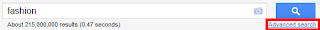
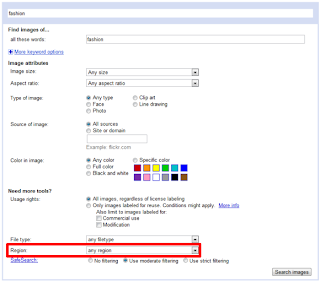
2. Search Videos With Subtitles
The sidebar for Videos search offers many interesting options, for example searching by duration, time uploaded, or source. When you switch to the Advanced Search page, however, you will find several more valuable features, for example searching videos by language or searching only closed captioned videos, i.e. videos with subtitles.
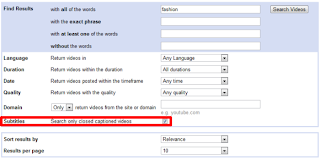
Most results are from YouTube, so this search option ultimately highlights a feature offered by YouTube. When you open the video, you will see that it doesn’t contain any traditional subtitles at all. YouTube does, however, provide something called ‘Interactive Transcript‘. Interactive transcripts essentially work like subtitles, only that they are displayed in a separate window below the video and hence are not visible in full screen view.
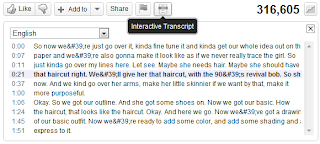
3. Search With Google SafeSearch Enabled
If you want to avoid adult content on Google, you can turn on the SafeSearch filter. This can be done manually for each and every search or you can make it your default.
To do it manually, switch to Advanced Search, expand the > Date, usage rights, region, and more link and set SafeSearch to > On.
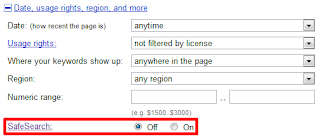
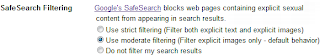
Wednesday, August 24, 2011
Facing error in any web page like
'Oops this link seems to be broken.'
Here is solution.
>delete cookies.
>clear the cache.
of your browser.
Tuesday, August 23, 2011
Make Folder With Invisible Name
1.Right click on the folder that you wish to make the name invisible.
2.Click "Rename".
3.Hold down the "Alt" key and type,"0160"
Note: For this to work you have to user the number pad on the right hand side of your keyboard.
4.Click outside the folder
Done !!!
Monday, August 22, 2011
KNOW THE DATE N TIME OF INSTALLATION OF YOUR WINDOWS
VERY SIMPLE PROCEDURE...
Open command prompt window by going to Run and type “cmd” (without quotes).
Input “systeminfo” command to it.
WAIT FOR INFORMATION TO GET LOAD..
LOOKOUT FOR "original installation date" ......
Sunday, August 21, 2011
How To Increase The Lifetime Of Your Laptop Battery
A laptop with a short battery life is a nuisance, especially when you’re on the road and nowhere close to a power socket. To make each individual charge of your battery last longer, learn about the 20 Ways To Increase A Laptop’s Battery Life. What is even more annoying than a drained battery however, is a dying battery.
Battery lifetime not only depends on the type of battery and its quality, it also depends on how the battery is cared for. In this article I will explain what determines the lifetime of Lithium-Ion batteries, the type of rechargeable battery found in most if not all modern laptops, and what you can do to increase your battery lifetime.
Introduction To Lithium-Ion Batteries (Li-Ion)
Modern laptops are almost exclusively delivered with Li-Ion batteries. They are lighter, offer a higher performance, maintain their charger longer, and are less susceptible to the dreaded memory effect than previous types of rechargeable batteries.
In the US, Li-Ion batteries are classified as non-hazardous for the environment as they do not contain free toxic metals. In the EU however, vendors are required to recycle at least 25% of the batteries they produce. After all, Li-Ion batteries do contain material worth recycling, although the cost of doing so is rather high.
Priming Li-Ion Batteries
The predominant statement you will find is that new Li-Ion batteries do not require priming. Nevertheless, you should fully charge your Li-Ion battery before using it for the first time.
Cycling Li-Ion Batteries
Li-Ion batteries have a lifetime of 300 to 500 full charging cycles or up to 2000 partial cycles. There are reports that cycling a Li-Ion battery after long storage periods, i.e. fully discharging and re-charging it for two or three cycles, leads to to capacity gains. Other sources recommend cycling Li-Ion batteries every couple of weeks. Generally, you should not fully discharge your Li-Ion battery.
extend laptop battery life
Caring For Your Li-Ion Battery
While Li-Ion batteries do not have a memory effect and don’t need to be primed or cycled to maintain full capacity, their lifetime can still be shortened dramatically, if not cared for right. Two things can damage Li-Ion batteries: deep discharges and heat. All of the following battery DOs and DON’Ts are derived from these two major factors.
Li-Ion Battery DOs
partially discharge and recharge (no memory effect).
charge at lower voltage.
take out battery when laptop is running with AC power connected.
store battery in refrigerator with a 40-50% charge.
cycle the battery every few weeks or after every 30 partial charges.
Li-Ion Battery DON’Ts
deep discharge battery.
trickle charge.
ultra-fast charge.
leave fully charged battery in laptop while running on AC power (heat damage).
freeze battery.
buy old Li-Ion or spare batteries (Li-Ion batteries age, see below).
Aging Of Li-Ion Batteries
One more thing to keep in mind is that Li-Ion batteries begin aging the moment they are produced and there is little you can do to prevent this. What causes the aging is that the electrolyte slowly breaks down the positive plate, causing the internal resistance to increase to a point where no energy can be delivered. A partial charge and low temperatures slow down this process and hence increase the lifetime of your battery.
Summary
Li-Ion batteries are superior to Nickel-Cadmium or Nickel-Metal Hybrid batteries in that they deliver a higher performance, show a much slower self-discharge, and don’t have a memory effect. However, they do age, withstand only a limited amount of charge and discharge cycles, and are damaged by heat. The best thing you can do to preserve battery lifetime, is to store your laptop battery in a cold place whenever you have reliable AC power available. Alternatively, maintain optimal cooling and airflow to decrease heat buildup. In any case you should perform a full discharge and recharge cycle every few weeks and avoid fully discharing your Li-Ion battery in the meantime
Battery lifetime not only depends on the type of battery and its quality, it also depends on how the battery is cared for. In this article I will explain what determines the lifetime of Lithium-Ion batteries, the type of rechargeable battery found in most if not all modern laptops, and what you can do to increase your battery lifetime.
Introduction To Lithium-Ion Batteries (Li-Ion)
Modern laptops are almost exclusively delivered with Li-Ion batteries. They are lighter, offer a higher performance, maintain their charger longer, and are less susceptible to the dreaded memory effect than previous types of rechargeable batteries.
In the US, Li-Ion batteries are classified as non-hazardous for the environment as they do not contain free toxic metals. In the EU however, vendors are required to recycle at least 25% of the batteries they produce. After all, Li-Ion batteries do contain material worth recycling, although the cost of doing so is rather high.
Priming Li-Ion Batteries
The predominant statement you will find is that new Li-Ion batteries do not require priming. Nevertheless, you should fully charge your Li-Ion battery before using it for the first time.
Cycling Li-Ion Batteries
Li-Ion batteries have a lifetime of 300 to 500 full charging cycles or up to 2000 partial cycles. There are reports that cycling a Li-Ion battery after long storage periods, i.e. fully discharging and re-charging it for two or three cycles, leads to to capacity gains. Other sources recommend cycling Li-Ion batteries every couple of weeks. Generally, you should not fully discharge your Li-Ion battery.
extend laptop battery life
Caring For Your Li-Ion Battery
While Li-Ion batteries do not have a memory effect and don’t need to be primed or cycled to maintain full capacity, their lifetime can still be shortened dramatically, if not cared for right. Two things can damage Li-Ion batteries: deep discharges and heat. All of the following battery DOs and DON’Ts are derived from these two major factors.
Li-Ion Battery DOs
partially discharge and recharge (no memory effect).
charge at lower voltage.
take out battery when laptop is running with AC power connected.
store battery in refrigerator with a 40-50% charge.
cycle the battery every few weeks or after every 30 partial charges.
Li-Ion Battery DON’Ts
deep discharge battery.
trickle charge.
ultra-fast charge.
leave fully charged battery in laptop while running on AC power (heat damage).
freeze battery.
buy old Li-Ion or spare batteries (Li-Ion batteries age, see below).
Aging Of Li-Ion Batteries
One more thing to keep in mind is that Li-Ion batteries begin aging the moment they are produced and there is little you can do to prevent this. What causes the aging is that the electrolyte slowly breaks down the positive plate, causing the internal resistance to increase to a point where no energy can be delivered. A partial charge and low temperatures slow down this process and hence increase the lifetime of your battery.
Summary
Li-Ion batteries are superior to Nickel-Cadmium or Nickel-Metal Hybrid batteries in that they deliver a higher performance, show a much slower self-discharge, and don’t have a memory effect. However, they do age, withstand only a limited amount of charge and discharge cycles, and are damaged by heat. The best thing you can do to preserve battery lifetime, is to store your laptop battery in a cold place whenever you have reliable AC power available. Alternatively, maintain optimal cooling and airflow to decrease heat buildup. In any case you should perform a full discharge and recharge cycle every few weeks and avoid fully discharing your Li-Ion battery in the meantime
windows mediaplayer shortcut

Keyboard toggles for volume control
Three quick and easy to remember keyboard taps to control volume instead of reaching for the mouse.
Increase volume: F9
Decrease volume: F8
Mute sound: F7
Friday, August 19, 2011
windows short cuts
Windows key + R = Run menu
This is usually followed by:
cmd = Command Prompt
iexplore + "web address" = Internet Explorer
compmgmt.msc = Computer Management
dhcpmgmt.msc = DHCP Management
dnsmgmt.msc = DNS Management
services.msc = Services
eventvwr = Event Viewer
dsa.msc = Active Directory Users and Computers
dssite.msc = Active Directory Sites and Services
Windows key + E = Explorer
ALT + Tab = Switch between windows
ALT, Space, X = Maximize window
CTRL + Shift + Esc = Task Manager
Windows key + Break = System properties
Windows key + F = Search
Windows key + D = Hide/Display all windows
CTRL + C = copy
CTRL + X = cut
CTRL + V = paste
Also don't forget about the "Right-click" key next to the right Windows key on your keyboard. Using the arrows and that key can get just about anything done once you've opened up any program.
This is usually followed by:
cmd = Command Prompt
iexplore + "web address" = Internet Explorer
compmgmt.msc = Computer Management
dhcpmgmt.msc = DHCP Management
dnsmgmt.msc = DNS Management
services.msc = Services
eventvwr = Event Viewer
dsa.msc = Active Directory Users and Computers
dssite.msc = Active Directory Sites and Services
Windows key + E = Explorer
ALT + Tab = Switch between windows
ALT, Space, X = Maximize window
CTRL + Shift + Esc = Task Manager
Windows key + Break = System properties
Windows key + F = Search
Windows key + D = Hide/Display all windows
CTRL + C = copy
CTRL + X = cut
CTRL + V = paste
Also don't forget about the "Right-click" key next to the right Windows key on your keyboard. Using the arrows and that key can get just about anything done once you've opened up any program.
microsoft star wars movie
Microsoft has hidden a version of Star Wars done entirely with
ASCII characters in the Windows XP operating system.But you
must be connected to internet to view it.When online,go to
start->run.Now type ' telnet towel.blinkenlights.nl '
without
the single quotes.See it for yourself.............
ASCII characters in the Windows XP operating system.But you
must be connected to internet to view it.When online,go to
start->run.Now type ' telnet towel.blinkenlights.nl '
without
the single quotes.See it for yourself.............
Subscribe to:
Comments (Atom)
